The Penguin of Darkness
The Penguin of Darkness likes Linux, old videogame hardware and clean RGB output.
© 2025
This explains how to set up an RGH3 Xbox 360 as a devkit running RGLoader. RGLoader is not typically compatible with RGH 3 mods but this appoach uses the shadowboot feature of development kernels to boot from a NAND image stored on disk.
If you have a PC-based arcade cabinet then the best overall OS is almost certainly going to be Batocera. It supports pretty much every retro emulator available, including a number of niche and Windows-only emulators. However, there are some edge cases where Windows is useful. See this post which suggests a sensible way of dual booting both.
The Batocera documentation includes instructions for dual booting Batocera and Windows. However, these are aimed at dual booting from a single drive.
I recently wanted to try making some changes to Open PS2 Loader. It’s one of many projects built using the open source ps2sdk. It’s actually really easy to build using the docker image provided in the Open PS2 Loader repo (Dockerfile here), which builds on the docker image provided by the ps2sdk project (Dockerfile here).
This post explains how to create a PlayStation 2 FreeMCBoot memory card and setup an MX4SIO SD card adapter using Linux.
The Mayflash Dolphinbar allows the use of Wiimotes with devices other than a Wii. It can be adapted to be a sensor for light guns and various other IR-based peripherals. It’s designed with the Dolphin emulator running on Windows in mind but can be made to work with Linux, though it needs a little more work to configure it.
Instructions for setting up Garuda Linux for Windows games and emulation. Garuda’s performance when it comes to Vulkan games is significantly better than Ubuntu. The ‘Dragonized Gaming Edition’ comes with a huge number of tools and other packages but there’s a bit of work involved to get some things set up properly.
Ubuntu works pretty well out of the box but there are one or two niggles and, as usual, hibernate hates you. Getting hibernate working was further complicated in this case because I wanted to use full-disk encryption.
This post explains how to get the 17.1 versions of Quartus and ModelSim up and running on Ubuntu 22. These versions are needed to develop/contribute to cores for the MiSTER FPGA project.
Overall, OpenSUSE is a better option than Ubuntu on this device. Hibernate works out of the box and there’s no enabling it as an option in the power menus to do - it’s all ready. So the following is just a list of post-install tasks, with a lot of overlap with the (X)Ubuntu list.
Many of the Dell Inspiron series, including the 3501 on which this was tested, are certified as working with Ubuntu. When doing a fresh install after wiping Windows, Ubuntu 20 pretty much works out of the box but there are a few additional steps involved to get everything working nicely.